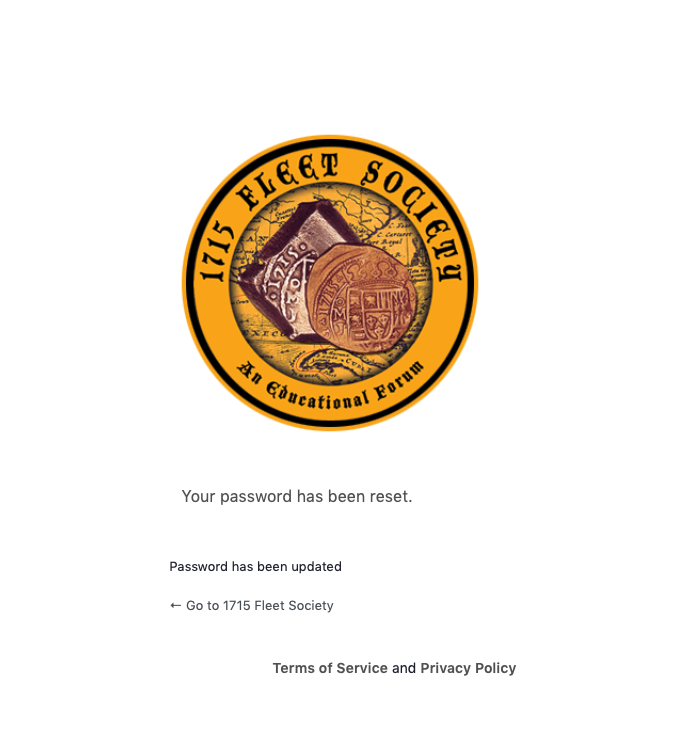Lifetime members have special access to the site, including the ability to engage in our members-only forum discussions.
Not a member? Click here to sign up. (NOTE: Look for the yellow “BECOME A MEMBER” button below the images.)
We’ve created a user account for every member using the email address we had on file when you became a member or the most recent email provided by you if you’ve updated your contact information.
If you’re trying to access your account for the first time, you must reset your password. Once you reset your password, you can log in and enjoy all of the new member features.
Below are instructions for how you can reset your password, log in to the site, and enjoy the members-only features. Please follow the steps in order.
Need to learn how to do more than just reset your password?
Scroll down the page to check out our Member Tutorials.
RESETTING YOUR PASSWORD
Below are the written instructions for resetting your password:
Visit this link: 1715fleetsociety.com/wp-login.php?action=lostpassword
Enter your email address and click the blue button titled REQUEST RESET LINK.
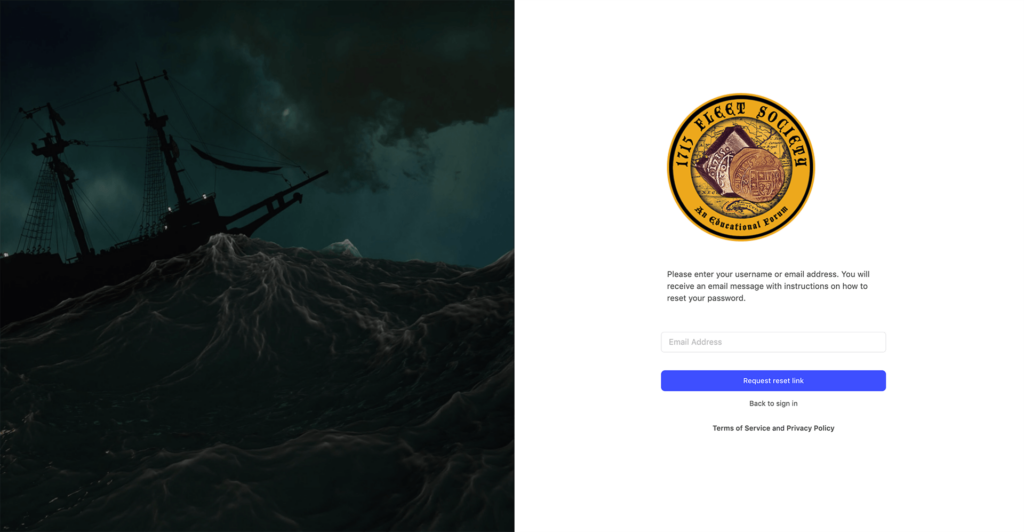
You will get an email that you can then click to set a password. The email will look like this:
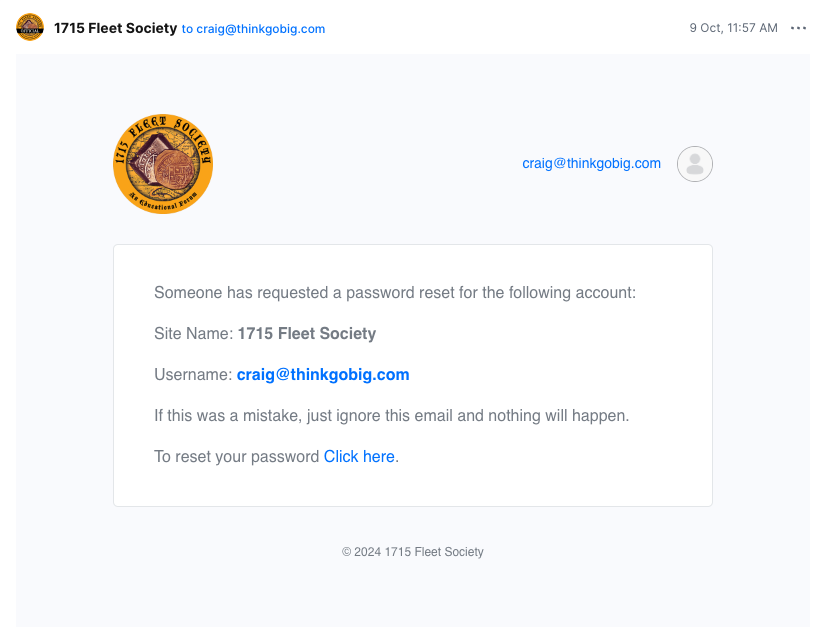
Click the link to the right of the words: To Reset Your Password.
It will take you to a page that looks like this:
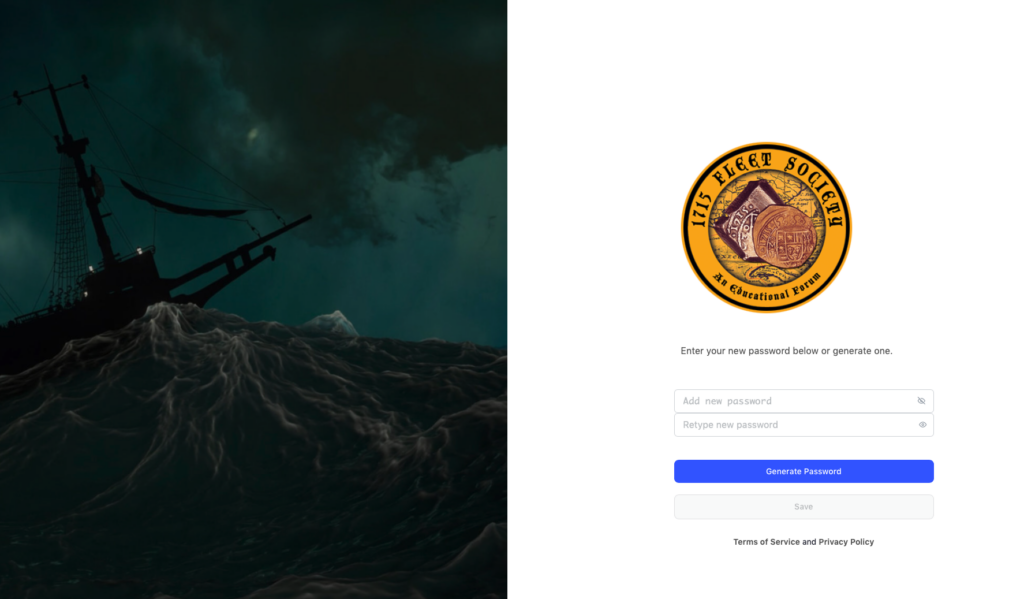
Enter a new password into the form fields. You’ll need to enter your desired password 2x.
As you type, the system will tell you whether your password is weak, medium, or strong. The stronger your password, the better.
You can also click the blue button titled **GENERATE PASSWORD** which will auto-fill a strong password for you that’s at least 16 digits long. If you choose this option, you’ll need to copy the password it puts in the top field and paste it into the bottom field so the passwords match. If you do not enter the same password 2x you’ll get an error notification asking you to correct the errors. Please do that before continuing. Follow the instructions on the screen.
Remember to write your password down and keep it somewhere safe.
When you’re done, click the blue **SAVE** button.
If the password was saved properly, you’ll see the following screen:
Now, visit the login page to log in at 1715fleetsociety.com/wp-login.php
Enter your email address and the new password to log in.